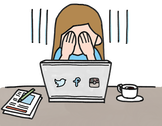Coquitlam Computer Repair provides all you’re in home and personal computer services under the sun. We truly care about you and your family, we understand that having computer problems is like having a broken down vehicle with screaming kids in the back, it is unsettling and stressful. Our goal is to get you back up and running so you can get back to the things that you enjoy. If your computer needs any kind of work whether its primary use is for running your successful in-home business to enhanced high end gaming, we are here to support you 24/7 and 7 days a week. Call us now at 604-256-1496 for your free consultation.
Home Computer Services - Onsite & Remote Support

Contact Us


Fixing computers or related problems is what we do; we are experts and pride ourselves at being the best in our business. Our goal is to streamline the process however best it suits your needs. We want to make it simple for you and your family whether we are dealing with virus/malware removal, data retrieval, hardware/software issues or PC and Mac tune-ups and repairs. We are courteous of the important and private information on the computers and will ensure internal networks are safe and protect your family’s confidential information when we are at work.
A computer repair technician maintains and repairs computers and servers. The technicians can configure new hardware create and maintain networks, and install and update software. Some other services include:
- Desktop Computer Repair
- Laptops all makes and models
- Hardware Diagnostics for slow/freezing or crashing computers
- Memory & Hard Drive Upgrades
- Printers, Cameras and other devices installation
But our technicians are not computers or robots, they are people and we treat our clients with care and are courteous to their needs and situations. We don’t want to just repair and build your computer, we want to establish a trusting working relationship and that is our goal



Hardware repair
Generally there are five categories of hardware; desktop computers, laptops, servers, computer clusters and smartphones/mobile computing. Peripherals or ancillary devices includes input devices such as keyboards, mice, and scanners and output devices such as monitors/displays, printers and speakers. Our technicians are also trained in networking hardware, routers, switches, fiber optics and wireless networks.


Software
We ensure to protect your data and settings so that after we have completed a repair none of your data will be lost and that the device can be used fully with no interruption. We will allow the user to dictate any changes to the setting or preferences which may or may not require installing or uninstalling different software packages.



.Sometimes clients call us after they have attempted addressing software issues on their own by completing a procedure called a restore. When done successfully this sets the computer back to original state including the operating system and original applications. However, what they fail to realize is that anything unique such as settings or personal files will be lost forever if they are not backed up on external media, as this reverts everything back to original unused state.



We always educate our customers before and after and during the work as possible as it related to proper computer maintenance to help avoid future problems. Proper maintenance can help ensure the computer is in good state of repair and operating correctly. Accumulated dust will not allow a computer to run properly and so often we find ourselves replacing filters and working on cooling systems to prevent and as a result of overheating and short circuiting.
Keyboard
A common cause of keyboard malfunction is crumbs, or other debris cause the keyboard to not function properly. Try to not eat over your keyboard and keep off the ground. Pressurized air can be used for regular maintenance to loosen the dust followed by a light vacuumed.
Monitor
Your monitor is used to display the visual information from your computer such as graphics and text. The display portion is called the screen. This component more than less only needs to be wiped down for visual performance.
Mouse
A plastic cleanser can be used to wipe down the mouse. For a mechanical mouse, the trackball can be removed to clean the ball and remove debris from the runners that sense the ball’s movement if it became jolty or stuck.
Tower/desktop unit
As mentioned above, the PC is equipped with fans to ensure the computer does not overheat. We recommend a soft brush to remove loose dirt coupled with compressed air and a light vacuumed.
When in doubt give us a call for all your computer needs, we promise to be prompt, courteous and get you back up and running!
24/7 Remote Computer Assistance
Computer Repair
Software and Hardware Computer Services
We Are Here to Help You...
Call us for all your
- Coquitlam Computer Repairs
- Port Coquitlam Computer Repairs
- Port Moody Computer Repairs
- Tri-City Computer Repairs
- Burnaby Computer Repairs
- New Westminster Computer repairs
- Pitt Meadows Computer Repairs
Other Services
- virus detection / removal
- spyware cleanup
- data recovery
- high quality custom-built computers
- hardware & software support
- troubleshooting
- networking
- network support
- maintenance
- system and hardware upgrades
- laptop repair (all models)
- desktop, laptop, notebook and netbook repairs for all makes and models
- support for all laptops and desktop computers for repair, tune up, parts replacement
- hardware diagnostics (computer slow or crashing/freezing?)
- memory upgrade
- hard drive upgrade
- new installations
- printers, cameras and other peripheral devices installation
- malware cleanup
- virus removal
- adware and spyware cleanup
- spam protection
- network design and planning
- networking, network setup, network installation
- wireless networking
- wireless setup
- wireless security
- boosting wireless signal
- mac apple repairs
- expert virus removal
- data recovery specialist
- old to new pc migration
- business solutions
- home solutions
- website solutions
- data migration
- os installation